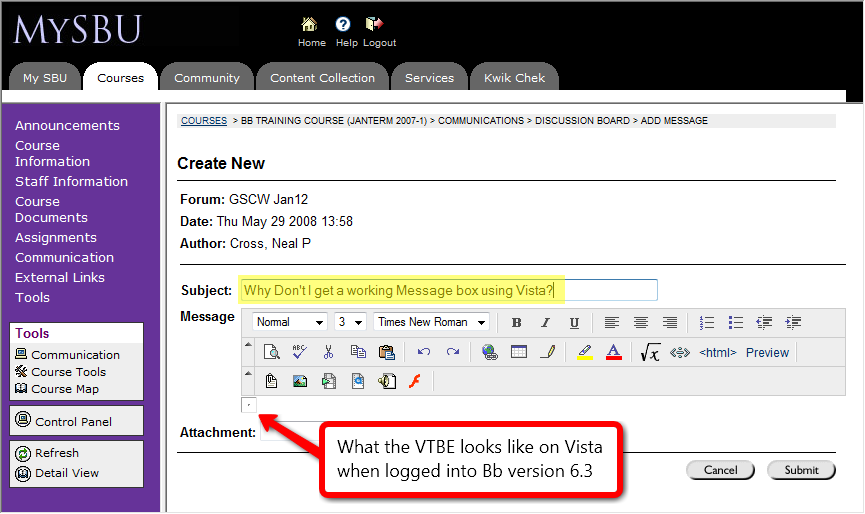
While Blackboard claims our 6.3 version is "compatible" with Vista, they mention this detail:
"The Visual Text Box Editor controls do not function correctly in Internet Explorer 7 because they require a component not available in Windows Vista. Users ... should turn off the Visual Text Box Editor in their personal preferences or use Firefox 2.0."
The Visual Text Box Editor (VTBE) is what is used for discussion board messages, amongst other areas in Blackboard. So, VTBE Option One, turning it off, involves the following steps (screen shots are at the bottom):
After you login to Blackboard, use the Personal Information link in the Tools box (at the top left, under the MySBU tab) to access the: Set Visual Text Box Editor Options link, where you change the setting to Unavailable, then click the Submit button. VTBE Option Two is, as suggested earlier, you can download and use the free Firefox 2.0 web browser available at: http://www.mozilla.com/
Screen Shots for Option One:
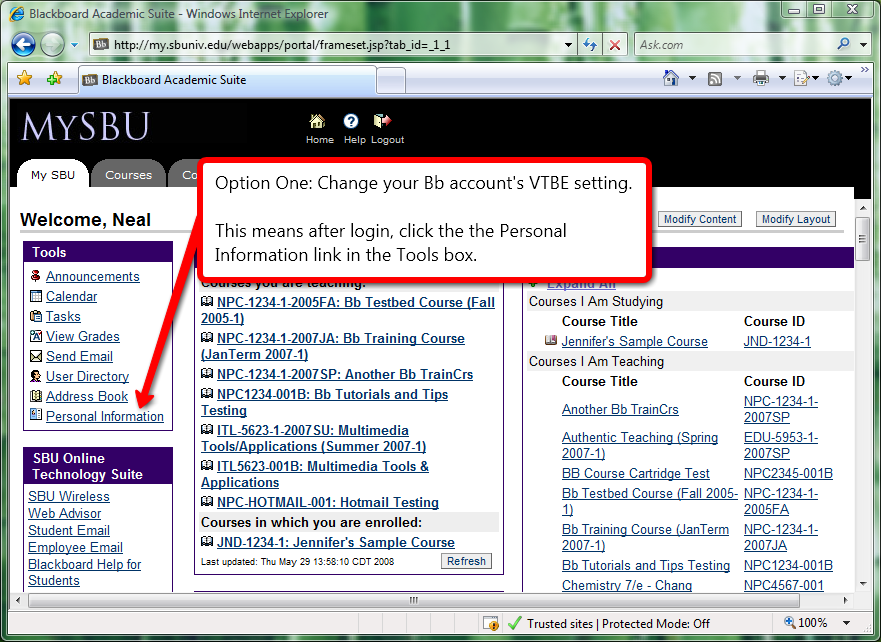
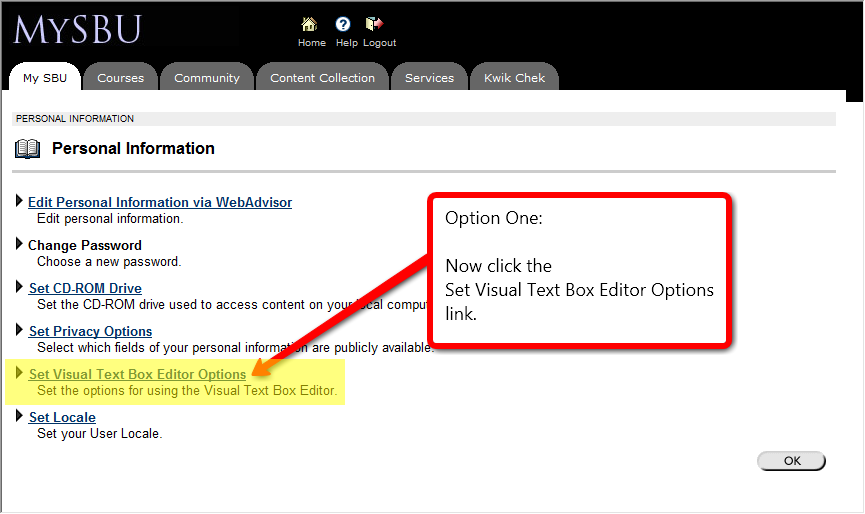
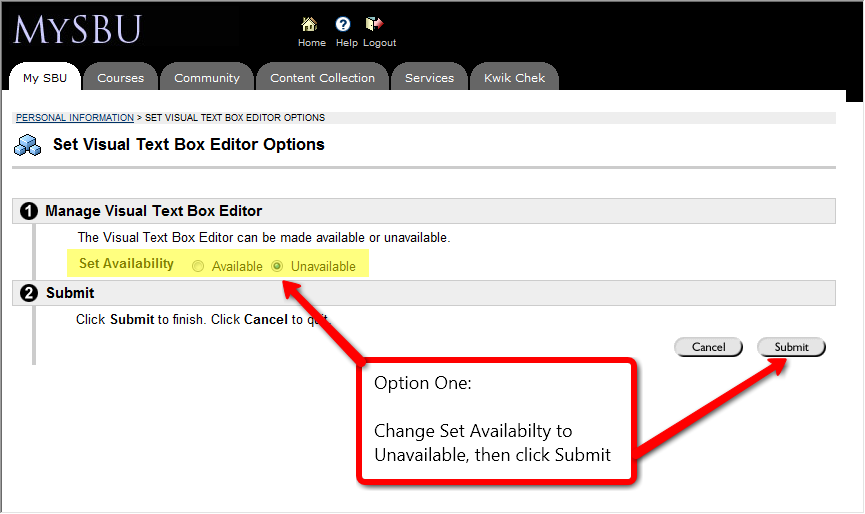
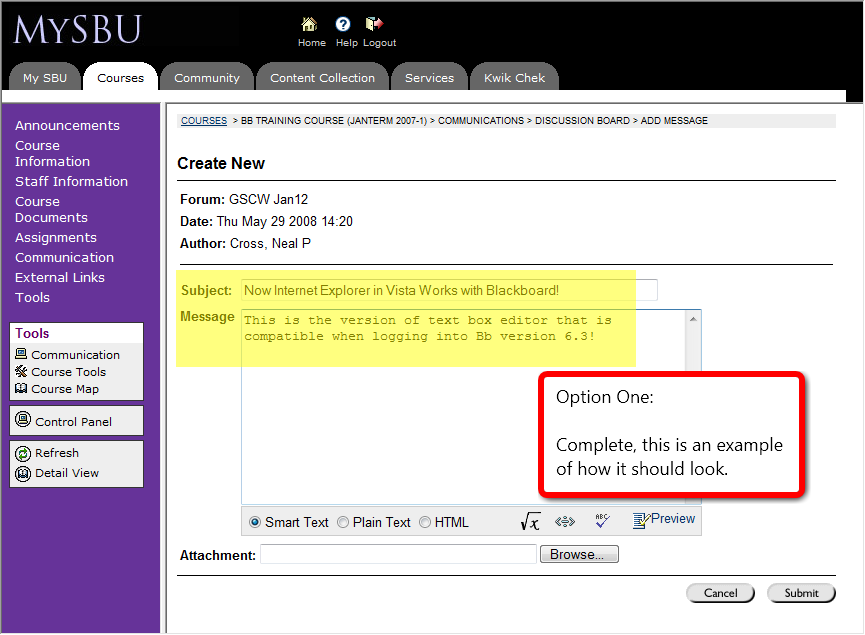
Screen Shot for Option Two:
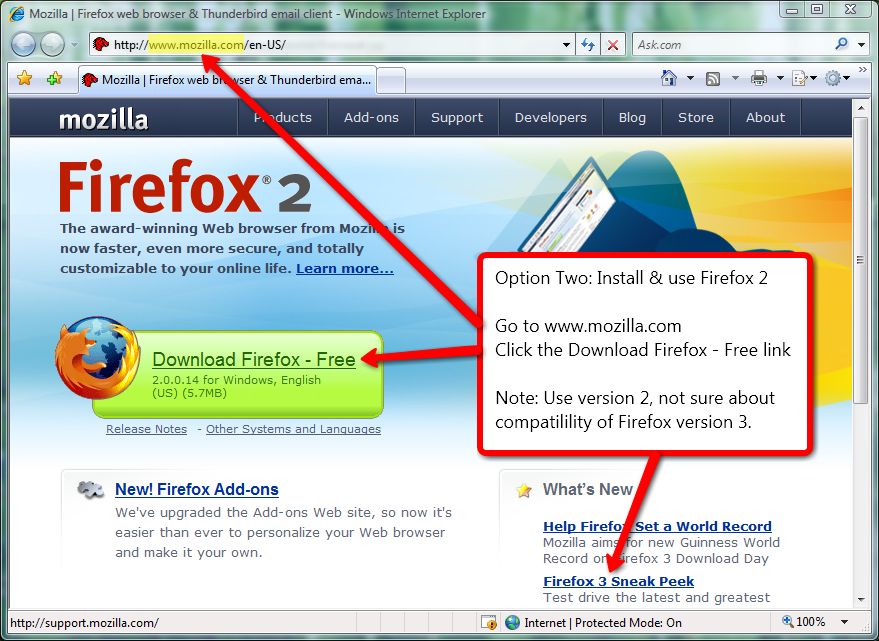
No comments:
Post a Comment