Sunday, November 23, 2008
And now for something, completely different
You can always find great food for thought at http://www.ted.com
(updated the embeded video code 1/1/2009)
Wednesday, November 19, 2008
SBU ANGEL News
ANGEL has been kind enough to work with us on the following press release:
http://www.angellearning.com/media/news/2008-11-19.html
Our thanks to Nancy Schmutzler, Sr. Marketing Communications Specialist, for her time and efforts.
Stay tuned for more news about ANGEL, and other areas of Instructional Technology at SBU!
Monday, July 21, 2008
Another Summer 2008 IT Update
During the week of July 7th, quite of bit of Electronic Classroom install work was done. The Blackboard login page was updated to provide some details and links to more information. ANGEL released their ePortfolio version 2.1, which we've added to our testing server. This week saw the end of ITV classes which ran from 7am to 6pm, and the first day of sales for the new iPhone 3G were on the 11th, which made for some interesting Twitter reading. People standing in line for hours, authorizing systems overwhelming, etc.
The week of July 14th started with the availability of the new Palm Treo 800w; while it starts with Sprint only, it will most likely be available on Alltel soon after. Now that Bolivar has the faster EV data service, my older Palm Treo 700wx feels even more useful than before, and the built-in features like GPS and Wi-Fi for the 800w would be a nice step up. Beyond dreams of a newer cell phone, this week had three days of Datatel training in the ITS computer lab, continued Electronic Classroom install work, and another ANGEL meeting. We started talking about Configuration details for our ANGEL server, and the abilities and features highlighted in those discussions were exciting and well-received. Another two week set of ITV classes started this week, but they are both start time of 1pm, so the workload is much lighter than the previous two weeks.
To close, how about a peek into the week of July 21st? We've just had the last of the full new Electronic Classroom installs for the Bolivar campus completed today. I'll still need to revisit them all for fine tuning and such well before August 25th. Work on the Salem campus is scheduled to begin on Wednesday this week. The last week of Summer 2008 ITV is underway, and another ANGEL meeting is scheduled for Thursday. At this meeting, we'll start applying the ideas discussed last week to our testing server.
The Summer semester has gone past very quickly, it will be Fall 2008 before I know it!
Thursday, July 3, 2008
On the eve of the 4th of July 2008
On the LMS front, we have a testing ANGEL server running now, which has been of great use for the Administrator training. I just keep finding more and more reasons to like ANGEL, from both the Instructor and Administrator perspectives. For Blackboard, I did receive confirmation from the vendor for our previous My Courses module (with the red push pins and courses organized by semester) that it will not work on our downgraded server. So, I will soon need to make a post here dedicated to working with the original My Courses module. Basically, you can modify the list of courses it will show, that way you are not looking at courses from Fall 2005 if you don't want to.
Summer ITV started June 30th, and with a class that starts a 7am, and another that ends at 5:45pm, I've had rather long days in the office. Working towards a three day weekend has helped, and the classes themselves have all run very smoothly. It can be kinda quiet here without some students going in and out from ITV classes. And I always enjoy seeing communication technology making it possible to deliver face-to-face learning in a convenient-for-many way.
And today marked the first major installs for new Electronic Classrooms this summer. Jester Learning and Performance Center's 244 room now has all the equipment it needs. There are some minor issues to resolve, otherwise the room is nearly done. The list I have made to keep track of all the efforts is fairly long, such that I have to scroll up and down a fair amount in OneNote to see it all. But getting this room, and the projector mounted in the Art Department's computer lab, serves as a great way to start checking items off the list.
Saturday, June 21, 2008
IT Weekly Update
I've completed the first week of ANGEL Instructor Training, and I keep finding more and more reasons to like ANGEL. ITS members have had three meetings with ANGEL support folks, all of them helping us get to the point of planning for our own testing server to be running by Friday the 27th of June. This will assist with the Administrator training and efforts, allowing us to kick the tires and get the system to work with the rest of SBU's resources. Having access to the Support documentation, I have found two files that would be of interest to SBU faculty, even this much before you have access to SBU's ANGEL yourselves. Both the Blackboard Switcher, and the Instructional Design files, can give you some insights on what is the same and also different between Bb and ANGEL. If you would like to have access to these files, please e-mail me at ncross AT sbuniv DOT sbu. Or leave a comment on this blog post! B^)
Friday, June 13, 2008
Blackboard and ANGEL status updates
The noon hour on Friday the 13th was SBU ITS's first meeting with ANGEL via phone conference, with the goal of getting started on the implementation process. So far, things look good for beginning the online training very soon, and getting our test server up and running. This will initially be use for both Administrator training, as well as figuring out how to make things work as we want and need.
We've started down the road that leads from Blackboard to ANGEL.
Wednesday, June 11, 2008
New furniture for Electronic Classrooms
Monday, June 9, 2008
Blackboard Downgrade Scheduled
Then, on the 12th, we will recover former organizations to their new courses on Blackboard. Summer 2008 courses should not be affected by this downgrade. Please e-mail any questions, comments or concerns to: blackboard@sbuniv.edu
Wednesday, June 4, 2008
Electronic Classroom Plans for Summer 2008
Friday, May 30, 2008
Status of Blackboard being trimmed to Learning System only
Even with this delay, IT has made Exports of Organizations, and backups of Institution Content, in preparation for losing access to these features. Please be sure to leave these areas alone, and we thank in you in advance for your patience for the first few days of June, as we make the transition to using Blackboard with Learning System only.
Thursday, May 29, 2008
Windows Vista and SBU's Bb version 6.3
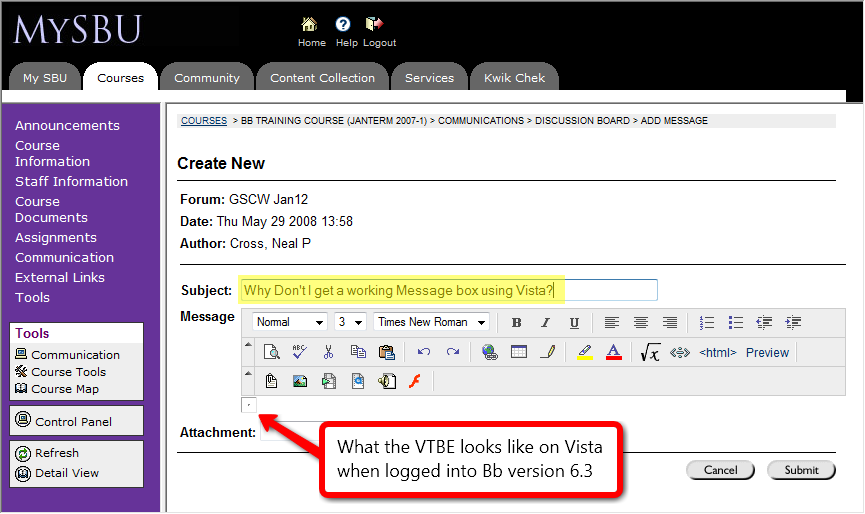
While Blackboard claims our 6.3 version is "compatible" with Vista, they mention this detail:
"The Visual Text Box Editor controls do not function correctly in Internet Explorer 7 because they require a component not available in Windows Vista. Users ... should turn off the Visual Text Box Editor in their personal preferences or use Firefox 2.0."
The Visual Text Box Editor (VTBE) is what is used for discussion board messages, amongst other areas in Blackboard. So, VTBE Option One, turning it off, involves the following steps (screen shots are at the bottom):
After you login to Blackboard, use the Personal Information link in the Tools box (at the top left, under the MySBU tab) to access the: Set Visual Text Box Editor Options link, where you change the setting to Unavailable, then click the Submit button. VTBE Option Two is, as suggested earlier, you can download and use the free Firefox 2.0 web browser available at: http://www.mozilla.com/
Screen Shots for Option One:
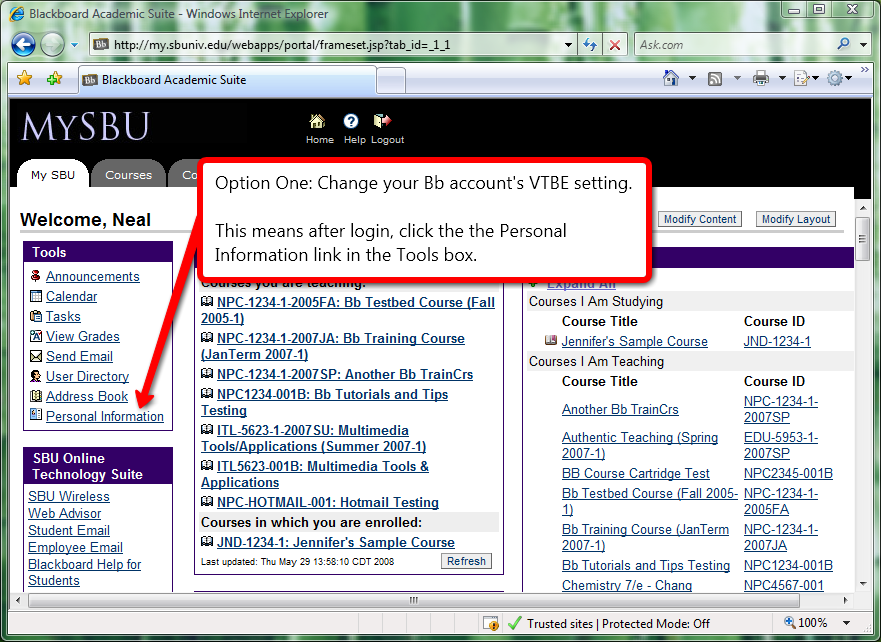
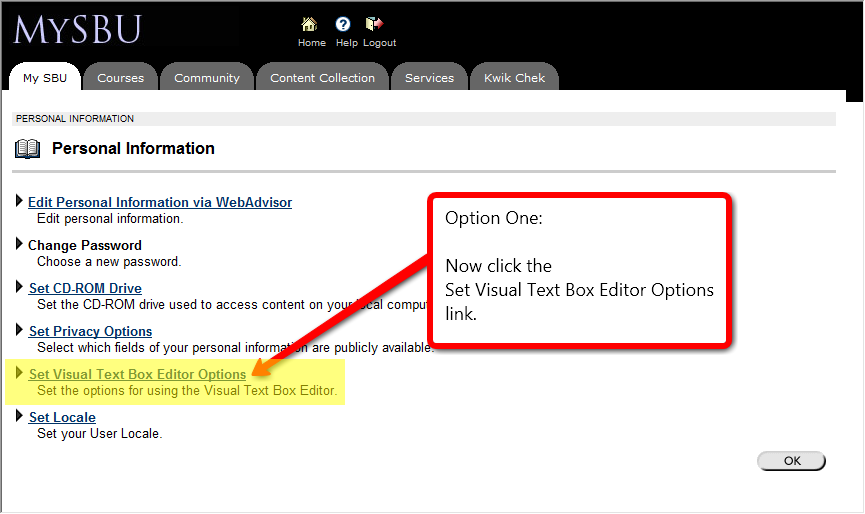
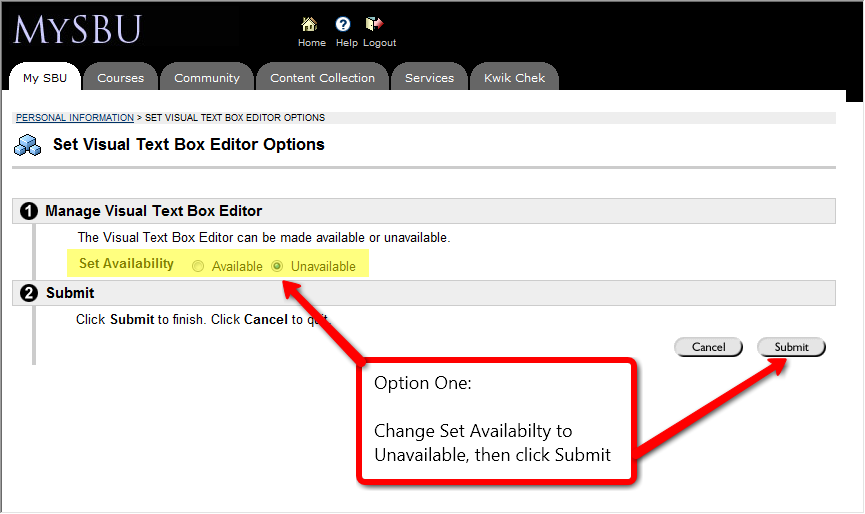
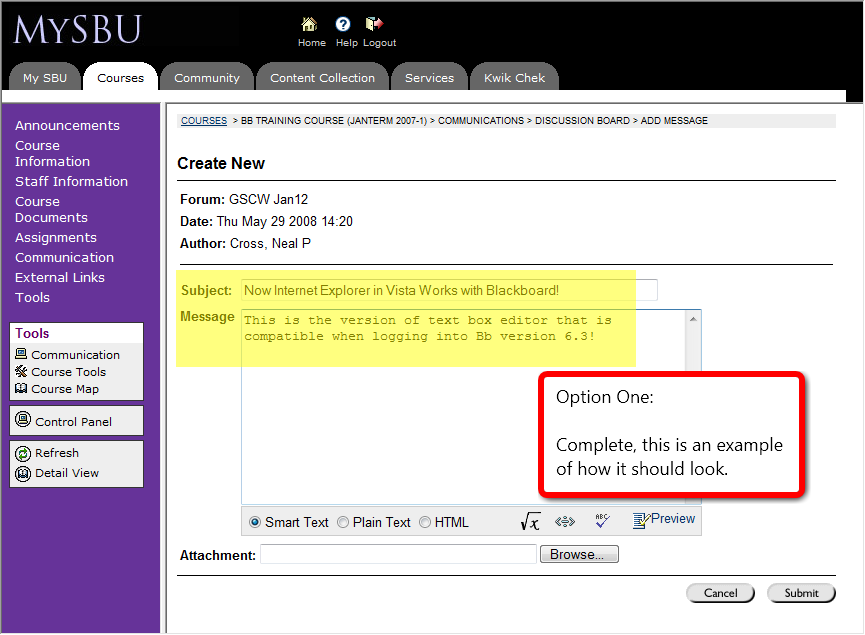
Screen Shot for Option Two:
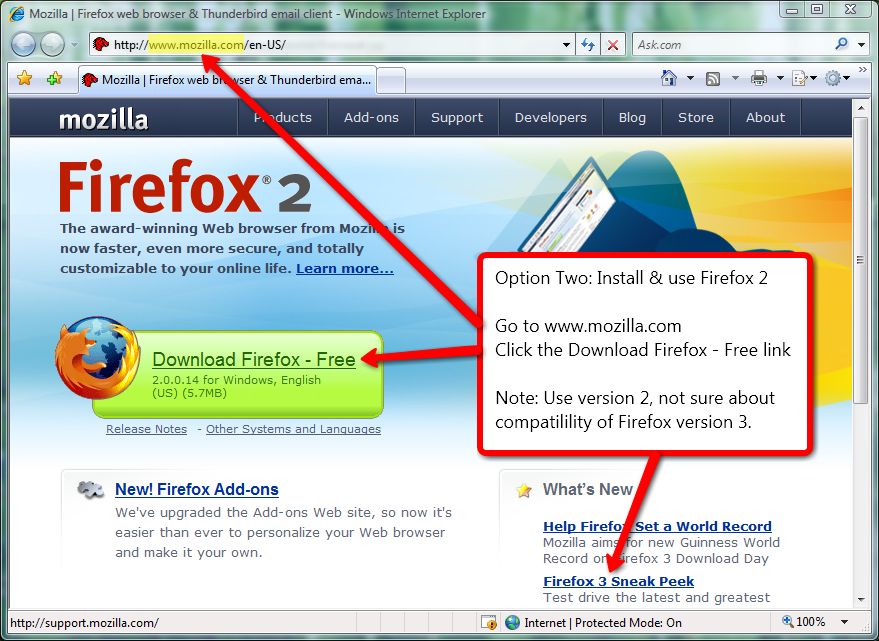
Wednesday, May 21, 2008
AUC End of Day Three Report
I have to admit these expectations of mine are some of why I do not want to present at conferences. Time consuming and nerve racking. Even with this rant, the AUC presenters in all tracks were above average, and I learned the expected information at all of them. The worst presentations are ones that barely match their descriptions, and AUC had none of that.
Overall a good feeling of having made the right choice on ANGEL. Full of good ideas and things I want to learn more about and/or play with. But now there is that gap between the conference and having access and the stuff. Even so, the long trip home will feel better, knowing it was well worth it.
Tuesday, May 20, 2008
AUC End of Day Two Report
Still having slow Internet access in the hotel room, so I'll not do anything very fancy. Just report two URLs from presentations I attended today, then comments:
http://nursing1.creighton.edu/auc.htm
http://support.angellearning.com
I found out that there is help available to use iTunes U with ANGEL, similar to authentication via Blackboard, so all should be well for making that change. I would have worked on posting some pictures from my Treo to Flickr, but again the Internet is fairly sluggish. All of the presentation files should be available via the ANGEL site soon after AUC 2008 is over. Had many ideas, made sure to jot them down. Pen and paper still works, at least. Twitter.com has been having problems today & tonight. One presentation I attended suffered just about every kind of tech failure problem possible. So Tuesday's theme was Tech Trouble, for sure.
Had a nice time visiting the ballpark for the evening reception, and good walk from there back to our hotel. Will get pictures taken on Flickr sometime after returning home.
Time to call it a night, and attend more sessions Wednesday. Witnessing the questions of other customers for the ANGEL Learning crew in the morning should provide a fair amount of insight.
Monday, May 19, 2008
AUC End of Day One Report
Turns out Internet access was better on the road than at the hotel. From the time a laptop was setup and tried, around 5pm local time, until 11pm-ish, Internet access was not available. Whatever amount of bandwidth this hotel has, it is not enough to address prime time needs.
But, Dr. Bob and I have looked over the session schedules for Tuesday and Wednesday, and will split up to ensure we cover as many of the tracks and topics as possible. I'll keep going with the Twitters during the day, and make another report Tuesday night. Hopefully not this late. :)
Sunday, May 18, 2008
Going to ANGEL Users Conference (AUC)
http://www.angelearning.com/auc/
We will come back with exciting ideas and more informed understandings. While there, I plan to make an end-of-day report right here on this blog. And, if you are curious, I'll be answering the question of "What is Neal Cross doing?" the whole time via Twitter, at:
http://twitter.com/nealcross
I'll use headings of "PreAUC", "AUC", and "PostAUC" to signify the trip there, the conference, and then the journey home.
Tuesday, May 13, 2008
Extracting Portfolios from Bb Content Collection
First, login to Blackboard, then go to the Content Collection tab, and the My Portfolio area:
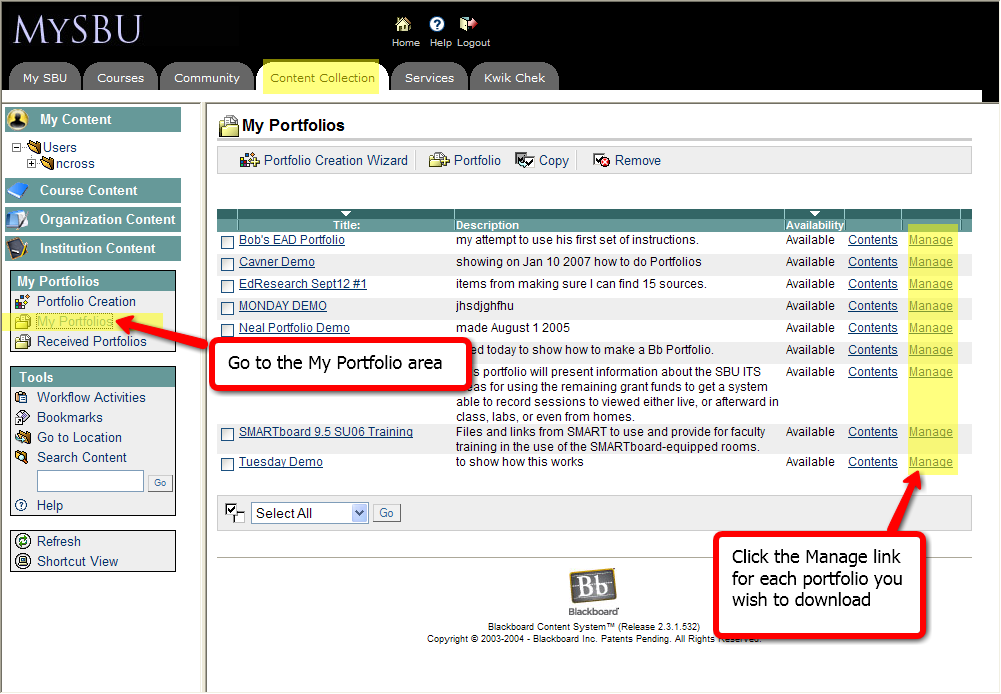
Your list of portfolios will differ from what is shown here, but for each you wish to download, you will have to click the Manage link.
There is an option to Check Links before downloading; if you are not concerned, just go straight to the Download Portfolio link:
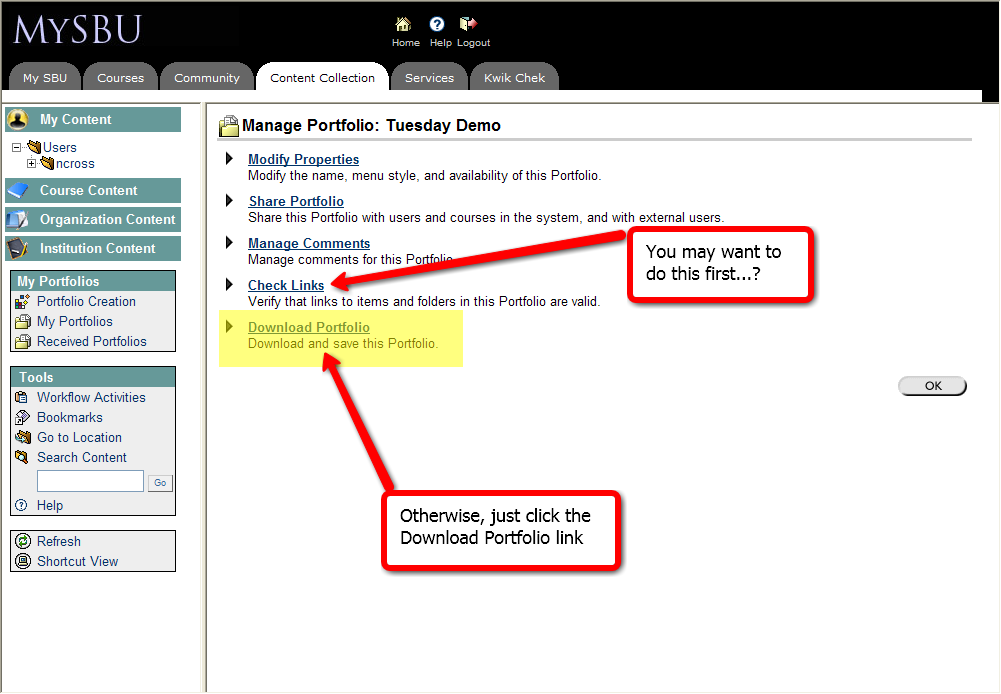
Just follow the on-page directions to start the file download:
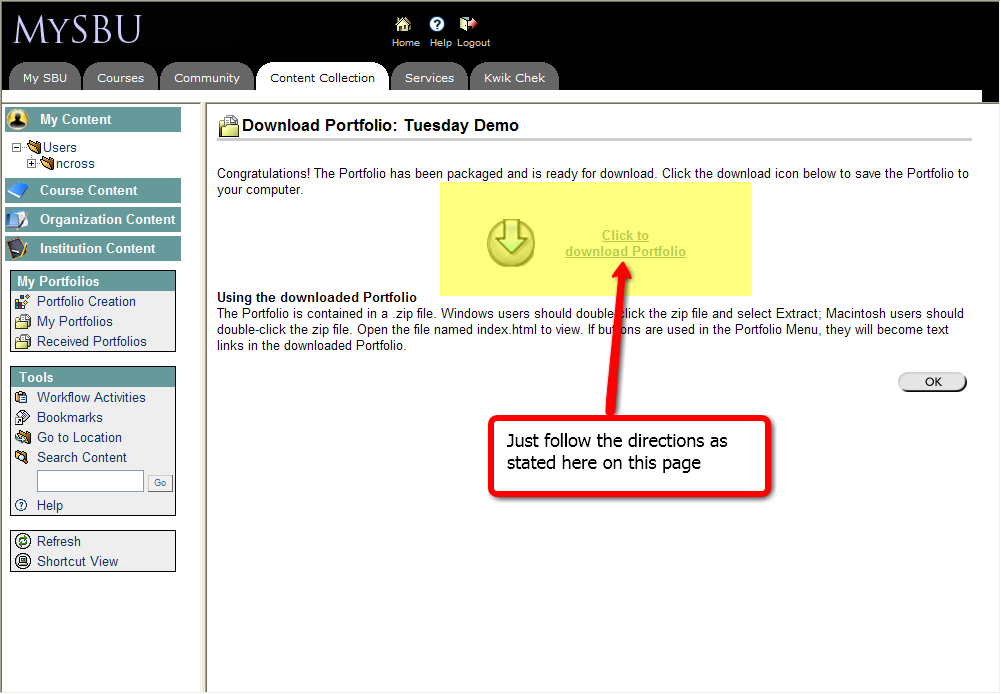
Then click the Save button. If you have several portfolios to download, you may want to change the file name as you save them:
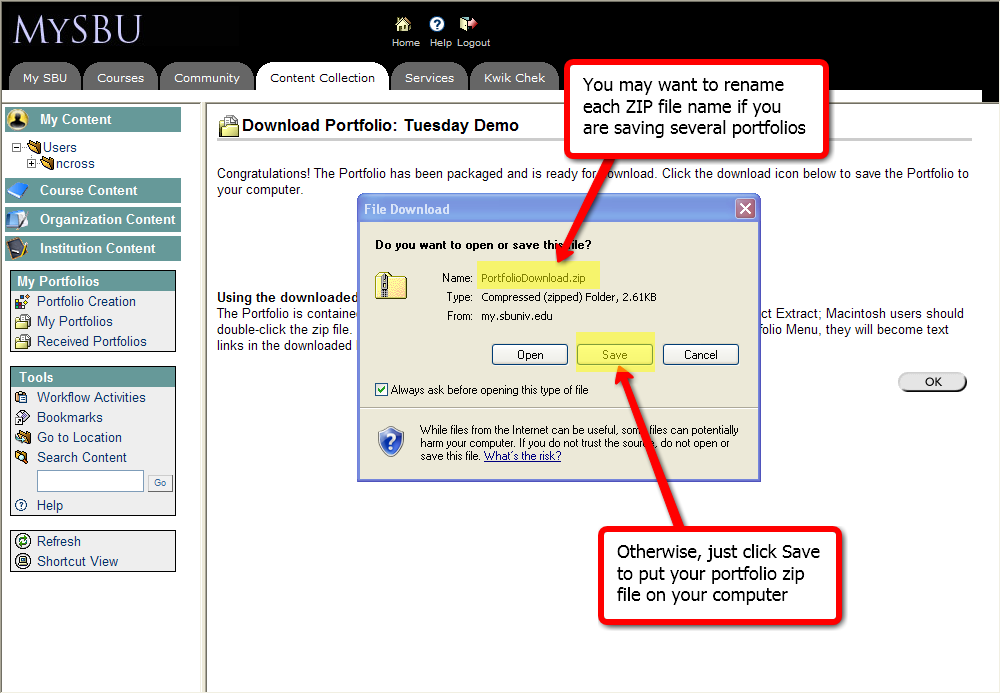
You now have the content from your portfolios. Each ZIP file can be expanded, and the folder this makes can be placed on any web server (such as your F:\public.www area) to be viewed as a web-based portfolio. The only functionality that will not work with this method is Comments.
Monday, May 12, 2008
Getting your files from Content Collection
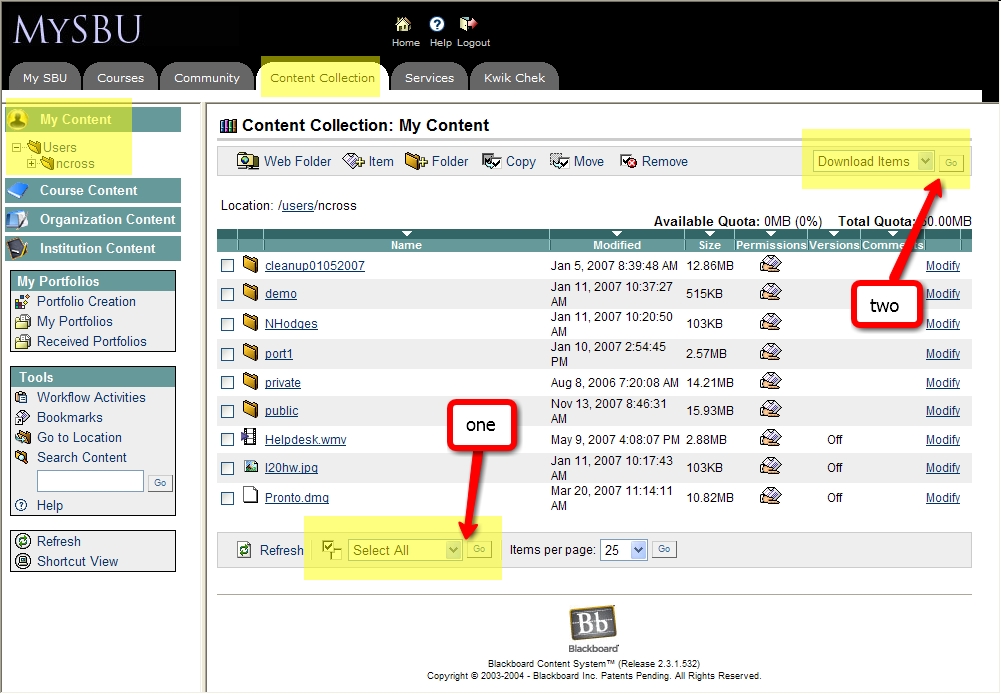
Use the Select All and GO button at the bottom to select all the files and folders you have (one). Then at the top right, change the dropdown menu there to Download Items, then click the GO button next to it (two). You will see a prompt to save a ZIP file like this:
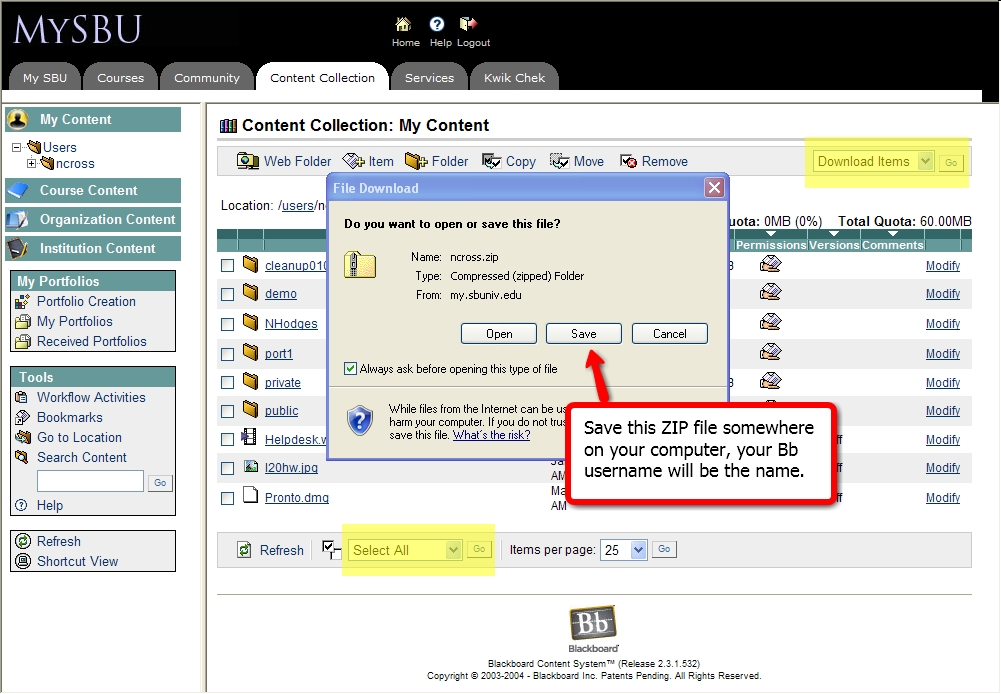
Just save your ZIP to some location on your computer. Go into, or unpackage your ZIP file, after you have downloaded it to confirm your files are there. If you have Course or Organization content, you can do this same process for those files.
Thanks to http://www.jingproject.com/ for their screen capture and sharing technology.
Thursday, May 1, 2008
Why Blackboard to ANGEL?
May 2008
SBU ITS reps will attend the ANGEL User Conference.
Summer 2008
Initial install and setup of ANGEL with 1000 users will be made. Testing of integration with other SBU systems will be conducted.
Fall 2008
CCTC students begin using ANGEL, faculty training conducted.
Spring 2009
Pilot programs for areas of SBU to use ANGEL for classes will occur. Further training to be conducted as well.
June 1 2009
Blackboard will no longer be used or available.
Summer 2009
First semester that will be fully ANGEL (enabled with 5000 users) for all SBU courses.
Please feel free to make comments on this blog post or, send an e-mail to blackboard@sbuniv.edu
June 1, 2008 and Blackboard
 On June 1, 2008 Blackboard will be reduced from Academic Suite to Learning System only. This means we will no longer have the Community and Content Systems. In turn, that means:
On June 1, 2008 Blackboard will be reduced from Academic Suite to Learning System only. This means we will no longer have the Community and Content Systems. In turn, that means:
Community System
No Organizations (as they exist now in Bb).
Short-term: Will use a special category of courses instead in Bb. Will try our best to keep the transition time frame as short as possible.
Long-term: ANGEL has a Community component we will use in the future.
Bb Orgs redone as Bb courses will move to ANGEL when possible.
No Discussion Boards for Prayer Requests and SBU Classifieds.
No Kwik Chek (via Bb).
Alternative methods and means of providing an electronic Kwik Chek are being investigated and considered.
Content System
No file collections (My, Course, Organization, Institution).
Move your My/Course/Org files to F: drives or other locations.
Utilize the Netstorage access method to have web-based access to F: drive files.
Course/Org content needs to be placed in courses directly for Summer-Fall 2008 and JanTerm-Spring 2009 semesters.
G: drive areas for Human Resources and similar Institution content will be utilized.
ANGEL with ePortfolio system will also be utilized in the future.
No Portfolios.
Export those you want to your computer storage options (C:, F:, USB drives, CDs/DVDs).
Can be used/displayed via F:/public.www if needed.
Will be able to use ANGEL ePortfolio.
All this leads to June 1, 2009, when Blackboard will be gone completely.
Please feel free to make comments on this blog post or, send an e-mail to blackboard@sbuniv.edu
Thursday, April 17, 2008
What is Instructional Technology @ SBU?
The second Instructional Technology hub is Interactive TeleVision (ITV), or video conferencing. Within a year of being in the Instructional Technology department, we started gathering the equipment, and then the office space, to have rooms on the Bolivar campus capable of conducting video conferences for class use. Over the years, we have put in three Bolivar rooms, three Mountain View rooms, two Salem rooms, and even added some ITV abilities to the Springfield campus most recently. The course load for ITV occupies the afternoons and evenings of Mondays through Thursdays, and often involves Fridays and Saturdays as well. Both undergraduate classes and Graduate Education classes benefit from the ability of putting students from many locations together with a teacher in one location.
The third hub is Electronic Classrooms (EC). This effort has resulted in nearly all classrooms on the Bolivar campus in being equipped with a computer and AV system, so that teachers and students can incorporate various types of multimedia in their learning experiences. Similar efforts have equipped most rooms at the Springfield, Mountain View and Salem campuses. While there are common features to all rooms, there have been different levels of customization applied to help rooms work in the way departments have wanted.
So, Instructional Technology (IT) helps provide support for all of this. If you have questions or problems with Blackboard, ITV or classroom equipment, IT is your direct connection. In partnership with the rest of the Information and Technology Services departments and personnel, IT provides both support for problems happening now, to training and encouragement for better utilization of SBU resources to enhance teaching and learning in the future. The future is here now with Web 2.0 technologies such as blogs, and with upcoming efforts like Bb to ANGEL, this blog will be a channel of communication from Instructional Technology to the rest of the SBU family.
